PCB Design Software and Electronics Design News for PCB designers,
electronics engineers and makers of all kind, visit resources.altium.com and altium.com
Feb 6
How to Work with Your PCB CAD Software Support Technicians

Editorial credit: Brent Jolly / Shutterstock.com
Have you ever been in a situation where you are trying to help someone, but they don’t understand what you are talking about? You want to help them through their difficulties, but the two of you seem to be from different worlds. If that scenario doesn’t sound familiar to you, then you’ve probably never raised teenagers. If it does ring a bell, then you may be a seasoned parent, or you may even be a customer support technician.
I firmly believe that customer support technicians are some of the most unsung heroes of our times. Like the US Coast Guard, they are expected to always be available and to brave every obstacle to save us. They are also expected to be all knowing and have access to unimaginable resources to meet our needs. At the same time, they should be compassionate as they listen to our frustrations with a sympathetic ear. Above all, they are expected to patiently guide us when we have troubles with our PCB CAD software for designing a circuit board.
Customer support technicians have a tough job, and there are some simple things that you can do to help them. For instance, explaining the problem from start to finish, and providing a database to work with are some great ways that you can help your support technician. The more that you help them, the more the customer support technician will be able to help you. Let’s look at some ways that you can do that.
They Can’t Read Your Mind
The first thing to remember while designing a circuit board is that the support technician on the other end of the phone isn’t familiar with your design. You have probably spent hours, days, or weeks on it, but the support technician is only hearing about your design for the first time. Therefore, comments like “that group of traces over there,” or “do you see that thermal on my ground plane?” won’t get you the help you need.
The important thing to do when you first talk to a support technician is to give them the information that they need. Try to avoid going into too much detail, and stick to the facts. Here are some examples of information that can help:
· PCB design software version and configuration.
· Hardware type and configuration.
· The technology of your design (digital, flex, RF, etc.).
· The number of board layers and their configuration.
· A description of what happened as well as the events leading up to it.
· Error messages or codes generated by the software.
These examples will help you think ahead about what information you will need. They will also prepare you to answer any questions from the customer support technician.

And so is a database.
A Picture, or a Database, Is Worth a Thousand Words
Just as we need information before we can resolve a problem, so does the customer support technician. The best thing that you can do to help is to send them a copy of your database. With a database, the support technician doesn’t have to reconstruct the problem based on your description, because they can see it for themselves.
There are some reasons why you might not be able to send a database. You may have security issues that won’t allow for this, or the size of the database and/or the libraries may be prohibitive. If that is the case, one option is to recreate the problem on a database that isn’t subject to security or size restrictions. If you can’t do that, another option is to send a screen capture image or video of the problem. Any visual reference is a helpful addition to your description of the problem.
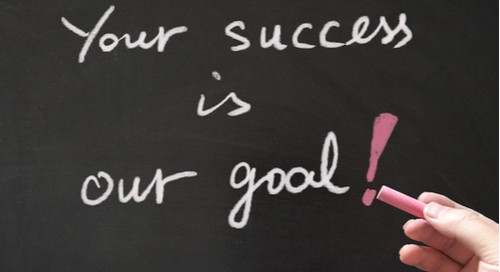
Your customer support technician wants you to be successful
The Customer is Always Right, Aren’t They?
We have all heard the old saying that “the customer is always right,” but that isn’t always true. One of the purposes of customer support is to help customers who are making mistakes. The problem is that some people don’t want to be told that they are making a mistake.
We all need to leave our egos at the door when we dial up customer support, and let them help us. To be honest, I haven’t always been very good at this myself. I remember arguing with support once about a via that I couldn’t move to where I wanted it to go. The support technician asked me if I had any via keepouts that might be causing the problem. I told them angrily that I obviously knew whether I had done something like that or not. When they looked at my database, though, they discovered that there was a keepout on a layer that I had disabled for display. The moral of this story is that the fault was mine, and I could have saved myself a lot of time and angst if I had only listened to them in the first place. Do yourself a favor, and trust that your support technician has your best interests at heart.
Customer support technicians want to help you through your problem, and they want you to succeed. When you are successful, they are successful, so give them a chance and let them work through the process with you. When you help them to help you, you will benefit from the confidence of knowing that there isn’t any problem too big that together you can’t handle.
PCB design software, like Altium Designer, has knowledgeable software support professionals ready to help you when you need them. This will help you to achieve the greatest success in your designs.
A good PCB manufacture can let you make your design dreams a reality. Whether you’re a first-time designer with big ideas for the next great gadget, or an experienced engineer looking to refine your workflow, Juvtmall is better choice for you.
#Juvtmall #PCB #PCBA #hardware
 USD
USD EUR
EUR GBP
GBP CAD
CAD AUD
AUD JPY
JPY
