Introduction
Microphone sonser module is sensible to sound, therefore, it’s widely used in detecting the instensity of sound. When sound’s instensity is lower than the threshold value, the module output high level, contrally, when sound’s instensity is higer than the threshold value, the module output logic low, indicated led light, these function is based on a chip named LM393, you can change the threshold by adjust potentiometer.

Technical data
Work voltage: 3.3 to 5V
DO: digital output
Featues
Indication for output signal
One way output
Effictive signal is low power
When detect sound, output low power, signal lamp light
Application
Voice-activated sensor light
Detecting in sound
Usage
Let’s test it:
Connect sensor module's output pin to pin 3 of Arduino
Input the following code to Arduino IDE and uplode it to Arduino,
Then give the module some sound, if it didn’t work, may be threshold is too big, you can adjust it by setting slide rheostat.
Adjust slide rheostat in the direct of clockwise will decrase the threshold.
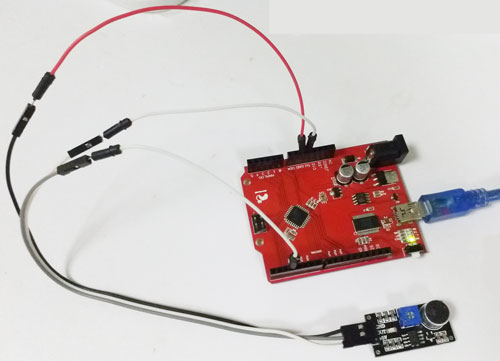
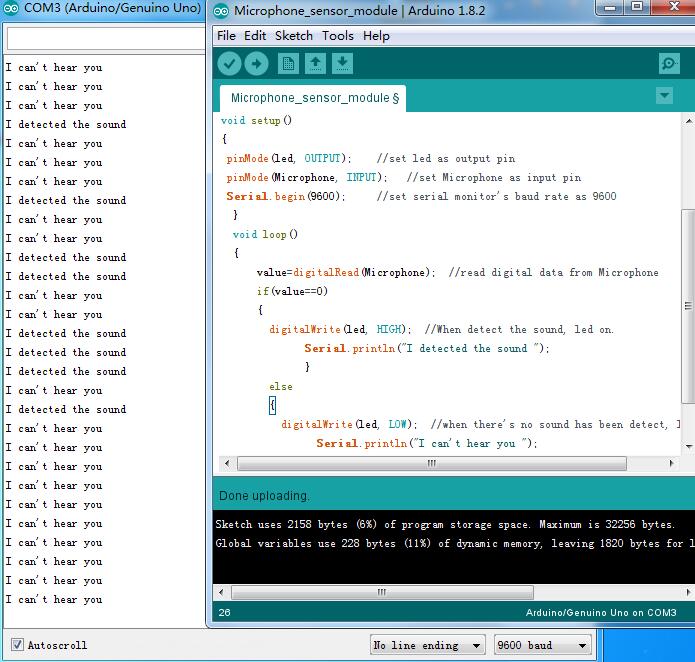
[code]
/*
* Microphone sensor module output digital signal.
* Connect sensor module's output pin to the pin 3 of Arduino.
*/
int Microphone=3; //Define the pin 3 as micophone.
int led=13; //Define the 13 pin as led.
int value;
void setup()
{
pinMode(led, OUTPUT); //set led as output pin
pinMode(Microphone, INPUT); //set Microphone as input pin
Serial.begin(9600); //set serial monitor's baud rate as 9600
}
void loop()
{
value=digitalRead(Microphone); //read digital data from Microphone
if(value==0)
{
digitalWrite(led, HIGH); //When detect the sound, led on.
Serial.println("I detected the sound ");
}
else
{
digitalWrite(led, LOW); //when there's no sound has been detect, led off
Serial.println("I can't hear you ");
}
delay(300); //Delay for 0.3s
}
[/code]
Resource
Schematic
 USD
USD EUR
EUR GBP
GBP CAD
CAD AUD
AUD JPY
JPY

