Introduction
3.5 Inch Touch Screen TFT Raspberry Pi Display is a TFT display, which is very cute and specially designed for Raspberry Pi such as Pi Module A, B, Pi B+/2B and 3B. The resolution of it is 480*320, Plug it into Raspberry Pi and make sure that the Raspberry has installed drive and Raspbian IMG, then power the Raspberry Pi, and the display will work.
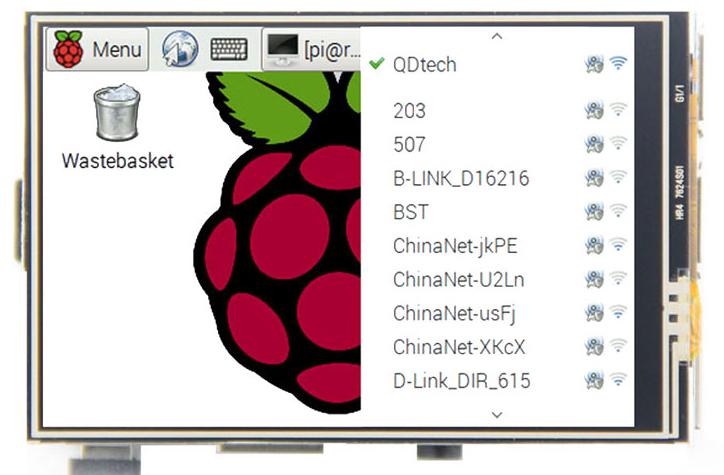
Technical Datasheet
LCD Type TFT
LCD Interface SPI
Touch Screen Type Resistive
Controller XPT2046
Backlight LED
Resolution 480*320 Pixel
Colors 65536
Features
Cute, it’s just 3.5 inch
Created for Raspberry Pi module
Compatible to Raspberry Pi A, B, B+/2B and 3B
Package
3.5 Inch Touch Screen Raspberry Pi Display
Touch pen
Pin
| 1, 17 | 3.3V | Positive power input 3.3V |
| 2, 4 | 5V | Positive power input 5V |
| 3,5,7,8,10,12,13,15,16 | NC | NC |
| 6,9,14,20,25 | GND | GND |
| 11 | TP_IRQ | Detect if the touch panel has been pushed down, if pushed down, it output low level. |
| 18 | LCD_RS | Commend/Data register selection |
| 19 | LCD_SI/TP_SI | LCD/touch panel’s SPI data input |
| 21 | TP_SO | Touch panel’s data output |
| 22 | RST | Reset |
| 23 | LCD_SCK/TP_SCK | LCD/panel’s SPI clock signal |
| 24 | LCD_CS | Chip select pin, the display will choose LCD if input low level signal |
| 26 | TP_CS | Chip select pin of touch panel, the display will choose touch panel if input low level signal |
| Usage |
How to drive the TFT Touch Display by Raspberry Pi?
The simplest way is download the Raspbian IMG from our site:
https://mega.nz/#!LxcEiZ7A!PSLA5zq7Pa8DAab9gRHZkv4OwMpEGQhPAIUvhl25OXM
Then, burn the IMG to your TF card.
Plug your 3.5 Inch Touch screen and TF card which have been burn the Raspbian IMG to the Raspberry Pi, Power the Raspberry Pi and turn it on.
The screen starts working.
 USD
USD EUR
EUR GBP
GBP CAD
CAD AUD
AUD JPY
JPY

