Introduction
GPS Shield is a shield based on the NEO-6M, it communicates with Arduino via pins (RX, TX) with GPS data for the compatible of the Arduino.
Technical Data
TTFF
Recapture: <0.1s
heat start: <1s
warm start: <3s
cold start: <32s
sensitivity
tracking: -160dBm
catch: -147dBm
GPS antenna
Supply voltage: 3.0VDC
Current:≤15mA @ 3.0VDC
Features
With standard Shield’ interface ,Œit is compatible to all arduino main board.
3.3v and 5v logical voltage compatible
Active antenna design with high receive sensitivity, compatible normal antenna
Operation temperature: -40℃ to +85℃
Supply voltage: 3.0V to 5.2V
Low consumption
Interface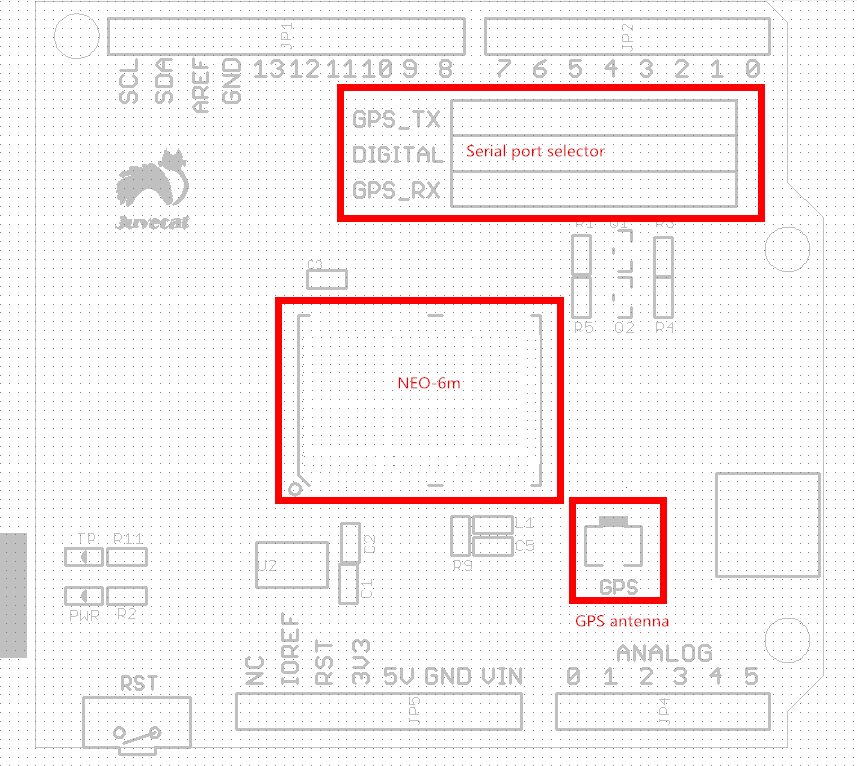
Usage
Let’s use GPS shield to set your location.
Connect wire jumper like the below
Remember to connect a GPS antenna
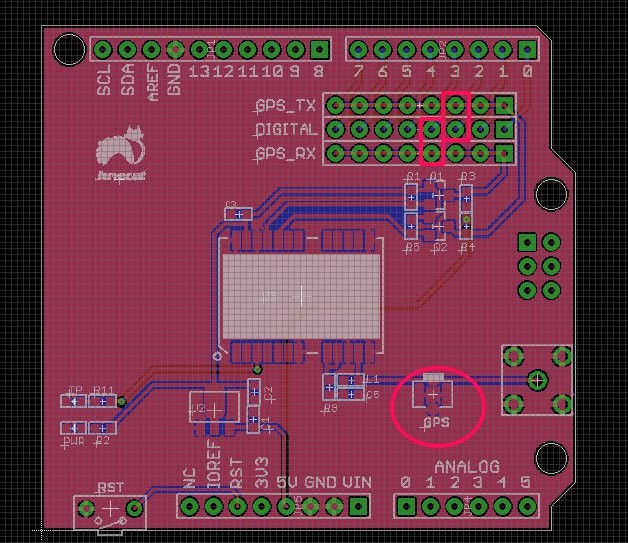
1.Burn Program to Arduino/Catduino,
2.Open u-center software find respond serial port
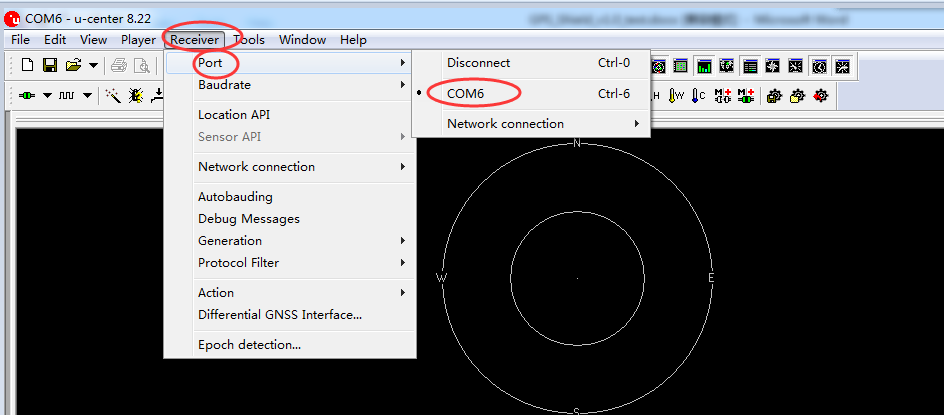
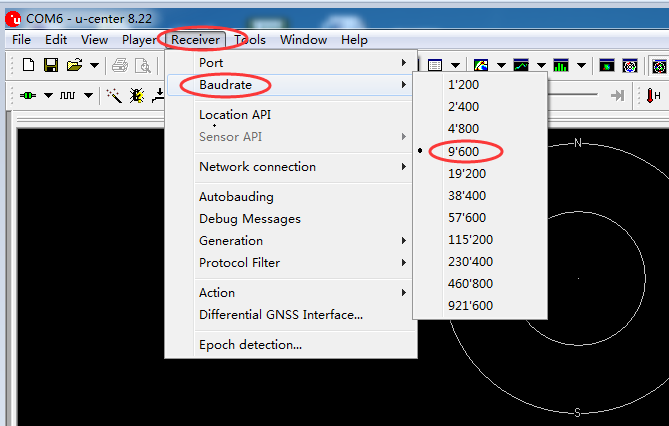
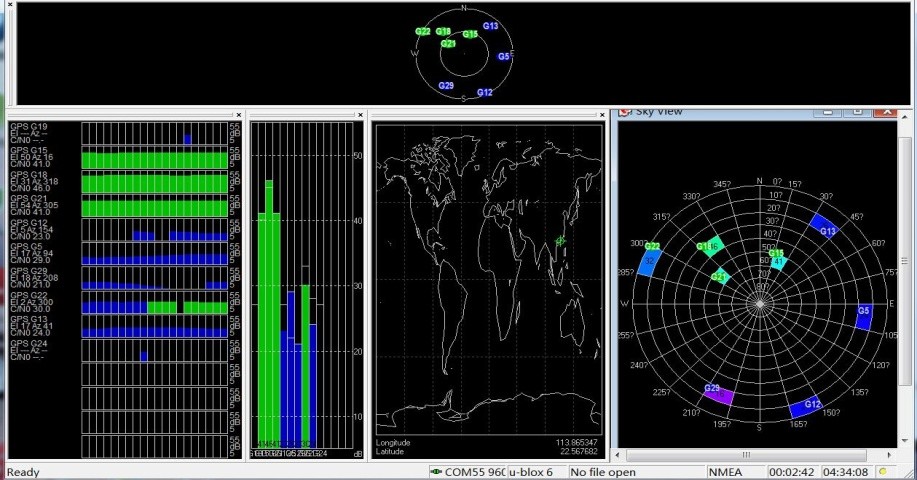
Remember to set antenna outside, waiting for about 30 seconds, location massage will appear, when there’s some green and blue bar-type like below, it means GPS shield dose work, TP lamp twinkle, wire jumper doesn’t need to be get off, just keep it on the shield.
[code]
#include <SoftwareSerial.h>
SoftwareSerial SoftSerial(2, 3);
unsigned char buffer[64]; // buffer array for data receive over serial port
int count=0; // counter for buffer array
void clearBufferArray();
void setup()
{
SoftSerial.begin(9600); // the SoftSerial baud rate
Serial.begin(9600); // the Serial port of Arduino baud rate.
}
void loop()
{
if (SoftSerial.available()) // if date is coming from software serial port ==> data is coming from SoftSerial shield
{
while(SoftSerial.available()) // reading data into char array
{
buffer[count++]=SoftSerial.read(); // writing data into array
if(count == 64)break;
}
Serial.write(buffer,count); // if no data transmission ends, write buffer to hardware serial port
clearBufferArray(); // call clearBufferArray function to clear the stored data from the array
count = 0; // set counter of while loop to zero
}
if (Serial.available()) // if data is available on hardware serial port ==> data is coming from PC or notebook
SoftSerial.write(Serial.read()); // write it to the SoftSerial shield
}
void clearBufferArray() // function to clear buffer array
{
for (int i=0; i<count;i++)
{ buffer[i]=NULL;} // clear all index of array with command NULL
}
[/code] [code]
#include <SoftwareSerial.h>
SoftwareSerial SoftSerial(2, 3);
unsigned char buffer[64]; // buffer array for data receive over serial port
int count=0; // counter for buffer array
void clearBufferArray();
void setup()
{
SoftSerial.begin(9600); // the SoftSerial baud rate
Serial.begin(9600); // the Serial port of Arduino baud rate.
}
void loop()
{
if (SoftSerial.available()) // if date is coming from software serial port ==> data is coming from SoftSerial shield
{
while(SoftSerial.available()) // reading data into char array
{
buffer[count++]=SoftSerial.read(); // writing data into array
if(count == 64)break;
}
Serial.write(buffer,count); // if no data transmission ends, write buffer to hardware serial port
clearBufferArray(); // call clearBufferArray function to clear the stored data from the array
count = 0; // set counter of while loop to zero
}
if (Serial.available()) // if data is available on hardware serial port ==> data is coming from PC or notebook
SoftSerial.write(Serial.read()); // write it to the SoftSerial shield
}
void clearBufferArray() // function to clear buffer array
{
for (int i=0; i<count;i++)
{ buffer[i]=NULL;} // clear all index of array with command NULL
}
[/code]
Resource
 USD
USD EUR
EUR GBP
GBP CAD
CAD AUD
AUD JPY
JPY

